Key Concepts in Shoutbase
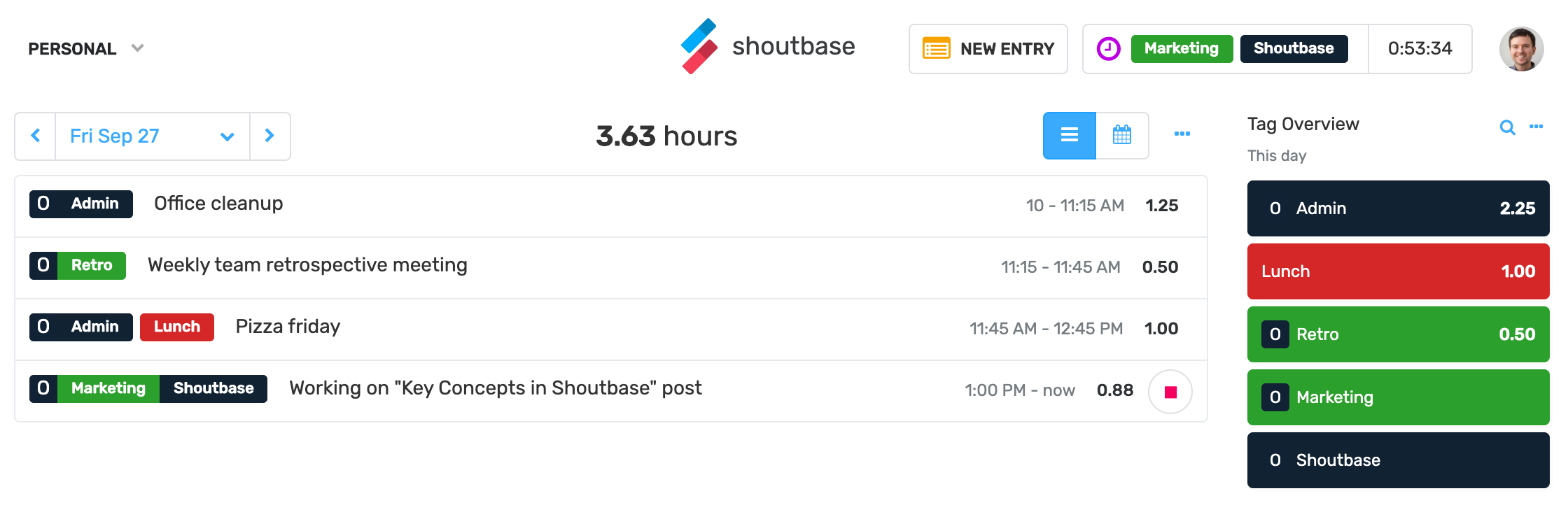
Time Entries
The basic unit of Shoutbase is a time entry. A time entry has a starting date and time, an ending date and time, tags for categorization, and a description.

You can create time entries with just a starting date and time. By default, the start date is today, and the start time is now.

Running Timers
If you leave off the end date, the entry will be “running,” and a timer will display the elapsed time and tags in the upper right corner of the app.

Organizing Time with Tags

Tags are how you categorize and organize your time. You can assign one or more tags per entry to categorize your time in the way that works best for you!
For example, if you run an agency, consultancy or work as a freelancer, you can create tags for client names, jobs, or categories like “Development,” “Design,” “Testing,” “QA,” “Admin” — whatever makes sense to you, down to the granularity you need.
Tags are totally optional, so you can just leave them out or add them later.
Tag Ownership
Tags can belong to you personally or to a team. Personal tags are owned by you and are private. They are easily identified by the lack of a team prefix / color / initial on the left side.

Time entries that have only personal tags or no tags at all are also private to you and not visible to any teams.
You can add personal tags to any time entry using the tag autocomplete box. If a tag does not yet exist, a new personal tag will be created when you save the entry.
Sharing Time with Teams

If you are part of one or more teams using Shoutbase, you can make your time entries visible to a team by adding one or more team tags. These are easily identifiable by the team color and initial prefix on the left side of the tag. Creating team tags is restricted to team admins, but all team tags are accessible to every member of the team.
Tag Combos


You can combine multiple tags to create more specific categories. Shoutbase remembers your recent tag combos and makes them available in the tag auto-complete menu the next time you create a time entry.
Grouping Tags
Tags owned by the same team will group together. Personal tags group together separately, so they can be distinguished from a specific team.

These are the basic building blocks for tracking and organizing your time in Shoutbase! In a future post, we’ll dig more into how to set up teams.
What did we miss?
Please let us know by tweeting to @shoutbase on Twitter.
Scott Becker
Co-founder of Shoutbase and Olio Apps.
LinkedIn: @scottbecker
Twitter: @sbecker
Thanks for reading!
If you would like to learn more about Shoutbase, please follow us on Twitter, Instagram, Facebook, LinkedIn, or Medium!
